#Report# How to remove your login password from Windows 10
Barry asked how to remove the login from his new Windows 10 laptop.
Recently Answer Line discussed getting rid of the Windows 10 password by tinkering with Windows’ power settings. Those tips to remove the password prompts certainly work as long as you’re not on a laptop, but I’m going to show you how to remove the password entirely so you’ll never need to enter it.
Of course, this unsafe maneuver comes with all the typical disclaimers such as this isn’t secure and it will allow anyone to access your PC, so you’ve been warned. This is just for people whose PCs live at home, in an environment with little to zero strangers passing by, and no need for it to be under lock and key all the time. Also these instructions were carried out on my personal system, which runs Windows 10 Home.
Netplwiz is a “hidden” tool used to control user accounts.
First, click the Windows 10 Start Menu and type Netplwiz. Select the program that appears with the same name.This window gives you access to Windows user accounts and many password controls. Right at the top is a checkmark next to the option labeled Users must enter a username and password to use this computer.” Uncheck that.
Removing your password really is as easy as unchecking one little box.
When you click Apply it will prompt you for your current password. Enter it twice and you’re finished. The next time you reboot, or your PC wakes up from a nap, you’ll no longer need to type in your password.
When I shared this information with Barry, however, he said on his Lenovo PC it is impossible, as it’s theoretically possible Lenovo ships its systems with some sort of restriction on them that would prevent this careless act.
I discussed it with a Lenovo support agent and he assured me users can remove the password, but I have yet to test it. I’ll update you when I have more information. I did have a Dell laptop on-hand though, and it let me remove the password without any struggle.
To make this change you’ll need to type in your administrator’s password one last time.
One last thing: If you like having some security on your PC but hate passwords, we recently showed you how to login to Windows using a PIN instead.#Extracted from Facebook of the PC World#
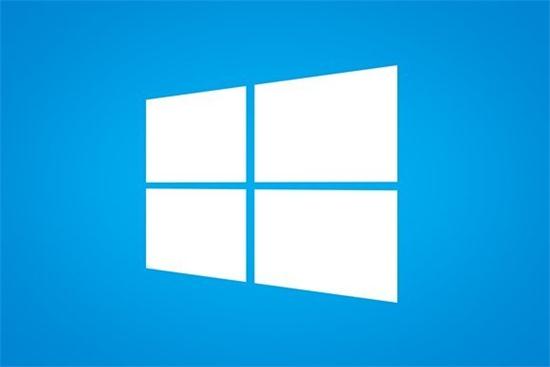




评论
发表评论