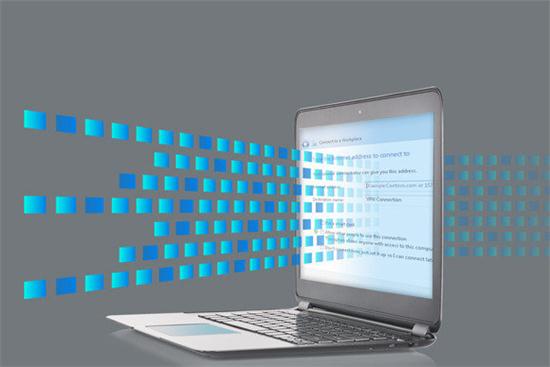#Report# How to add a web site to your Android home screen with Chrome

If there’s a website you visit several times a day, there’s no reason to take the slow lane to get there. You can add a button to your home screen that looks just like an app icon and will launch that webpage directly in Chrome. To do this, first navigate to the site that you want quick access to (you know, like Greenbot). Then touch the overflow button (three vertical dots) and select Add to Home Screen. All you have to do is touch Add and the site will join your other apps and widgets. One recommendation: you can customize the text below the icon, Just touch the text inside of the Add to Home Screen box and change it up. In our example, I removed the site description so that just Greenbot appears with the icon. While this type of functionality goes all the way back to the days of the original iPhone, it’s still useful for quick access to a site you visit with great regularity. This story, "How to add a web site to your Android home screen with