#Report# How to remove your login password from Windows 10
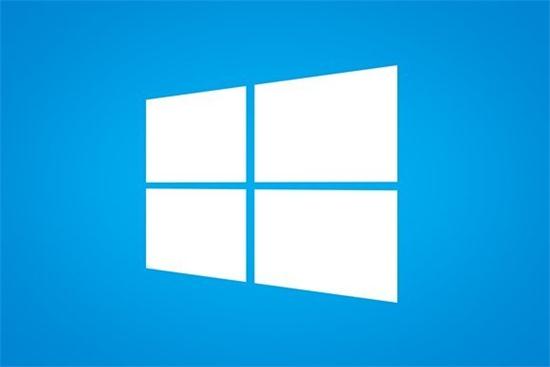
Barry asked how to remove the login from his new Windows 10 laptop. Recently Answer Line discussed getting rid of the Windows 10 password by tinkering with Windows’ power settings. Those tips to remove the password prompts certainly work as long as you’re not on a laptop, but I’m going to show you how to remove the password entirely so you’ll never need to enter it. Of course, this unsafe maneuver comes with all the typical disclaimers such as this isn’t secure and it will allow anyone to access your PC, so you’ve been warned. This is just for people whose PCs live at home, in an environment with little to zero strangers passing by, and no need for it to be under lock and key all the time. Also these instructions were carried out on my personal system, which runs Windows 10 Home. Netplwiz is a “hidden” tool used to control user accounts. First, click the Windows 10 Start Menu and type Netplwiz. Select the program that appears with the same name. This window gives
