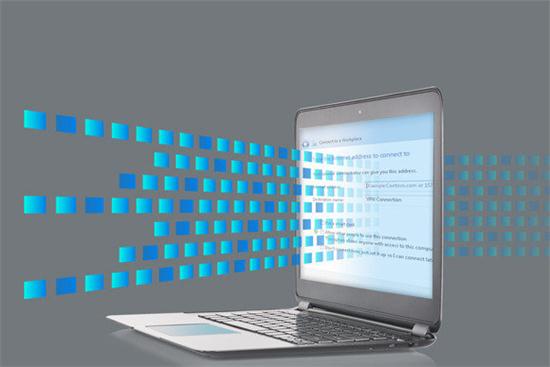#Report#Future Windows 10 phones could run full-fledged PC programs

When the HP Elite x3 launched earlier this year, we lamented its likely legacy as the last great Windows 10 phone. It stood alone as the embodiment of Microsoft’s PC-as-phone vision at a time when Microsoft was ruthlessly burning its mobile hardware division to the ground and gutting what few Nokia remnants lingered. But now it appears that the HP Elite x3’s highlight feature—the ability to run PC software on a phone—may actually find its way into Windows 10 Mobile’s core at some point in the future. Frequent Windows sleuth WalkingCat dredged up hints of Windows 10's ability to emulate x86 (read: PC) software on ARM (read: mobile) processors, via a “CHPE” designation in code. Mary Jo Foley, a Windows reporter with impeccable sources, followed up on the report today. Foley says “CHPE” indeed refers to Microsoft plans to introduce x86 emulation to Windows 10 in a “Redstone 3” update in fall 2017. The “C” stands for “Cobalt,” Microsoft’s code name for x86 emulation, accor...