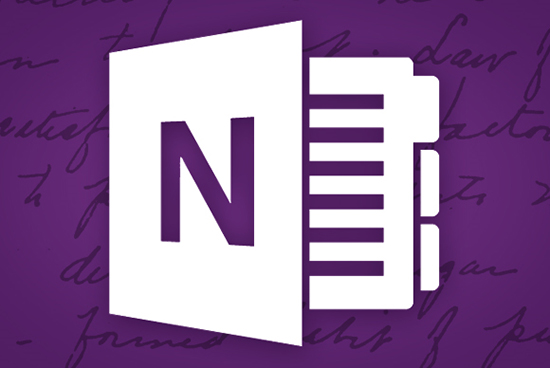2 ways to control Windows 10 automatic updates
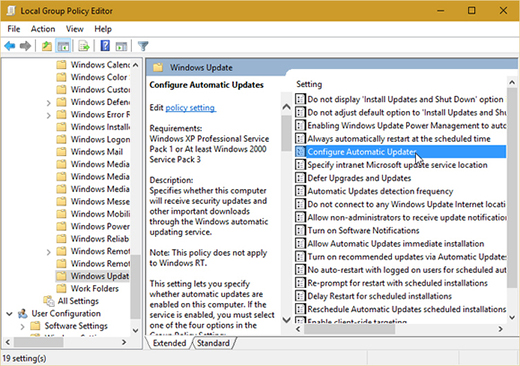
Windows 10 updates whether you want it to or not…unless you know the trick. An up-to-date PC is less vulnerable to attack, so automatic updates are generally a good thing. But sometimes an update will make things worse, rendering a PC problematic or even unusable until the problem is solved. That’s why some people prefer to hold off on an update until other people have tried it without disaster. But this requires you to take time out of your day to keep up on the news about Windows updates (a Google News alert can help). And if you’re using Windows 10, you’ve got another problem. It won’t let you turn off automatic updates. Luckily, there are two workarounds. [Have a tech question? As Answer Line transitions from Lincoln Spector to Josh Norem, you can still send your query to answer@pcworld.com . ] But if you chose to use one of these tricks, remember to follow the update news. Change the Group Policy If you have a Professional, ...